|
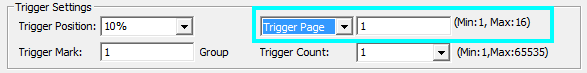
Fig 1: Set the Trigger Page to 1
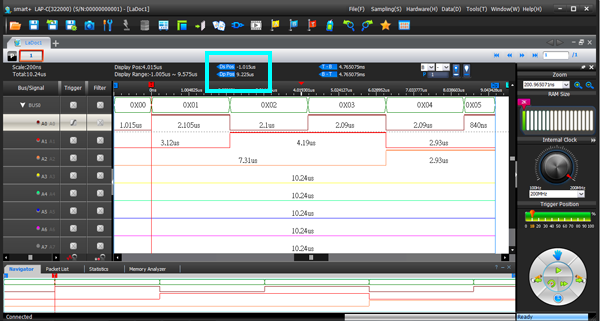
Fig.2: Set the RAM size to 2K, and the Trigger Page to 1. Note the end time is 9.225us.
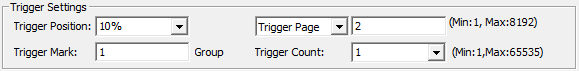
Fig.3: Set the Trigger Page to 2.
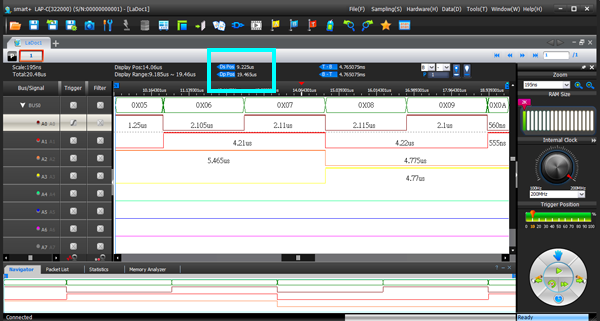
Fig.4: Set the RAM size to 2K, and the Trigger Page to 2. Note the start time is 9.225us, and the end time is 19.465us.
|