|
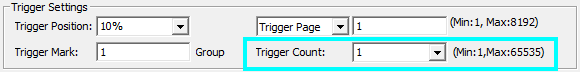
Fig. 1: Set the Trigger Count.
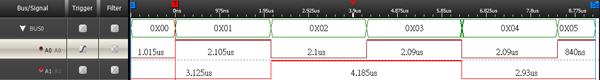
Fig. 2: Set the Trigger Count to 1, and the trigger condition to the rising edge of A0. After captures the signal, the Logic Analyzer will mark the trigger bar at the first rising edge of A0.

Fig. 3: Set the Trigger Count to 2. It is obvious to see from comparing with Fig. 1 that the trigger bar is placed at the second rising edge of A0, that’s mean the trigger condition is met two times.

Fig. 4: Set the Trigger Count to 3. Compared with Fig.1 and Fig.2, the trigger bar is placed at the third edge of A0, that means the trigger condition is met three times.
|