|
|
Besides A, B and T bar, Zeroplus Logic Analyzer allows users to add 250 new bars with name from A to Z. Below image is its setting interface.
|
|
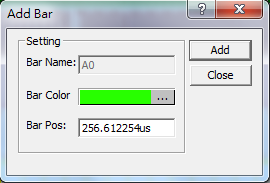
Fig.1: Add bar.
|
Users can self-set the added bar’s color and position, and set its shortcut key (0-9). Also they can write some note on the bar. See Fig.2 and Fig.3, three bars (Address, Data_EN, New_Bar1) are added.
|
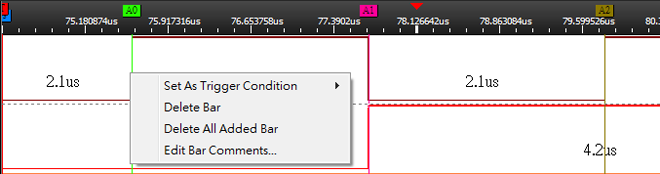
Fig.2: Set the bar on its right key menu.
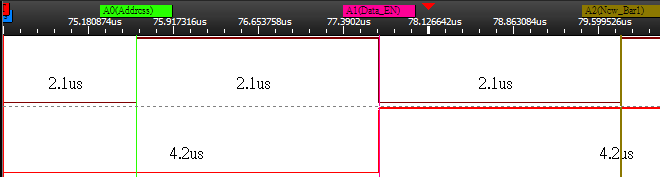
Fig.3: Bars are added with notes.
|
A more direct and convenient way: move the cursor to the left side of waveform display area; when the cursor turns into a white cross, hold it and move to the right, then a new bar is added.
|
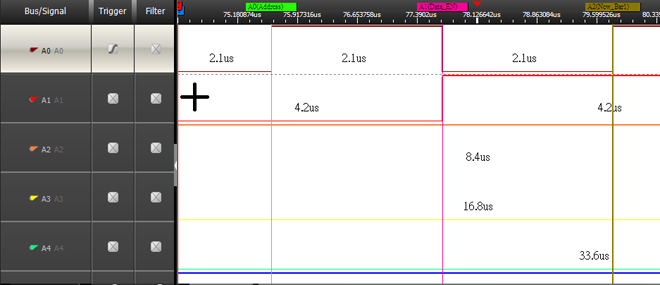
Fig.4: White cross, the symbol of adding a new bar.
|
|
|