Applying for your Protocol Analyzers |
Step 1. Please go to the www.zeroplus.com.tw and select the “English” on the Instrument Division.
Step 2. Please select the "Product Registration" from the pull-down menu of the "Customer Service".
|
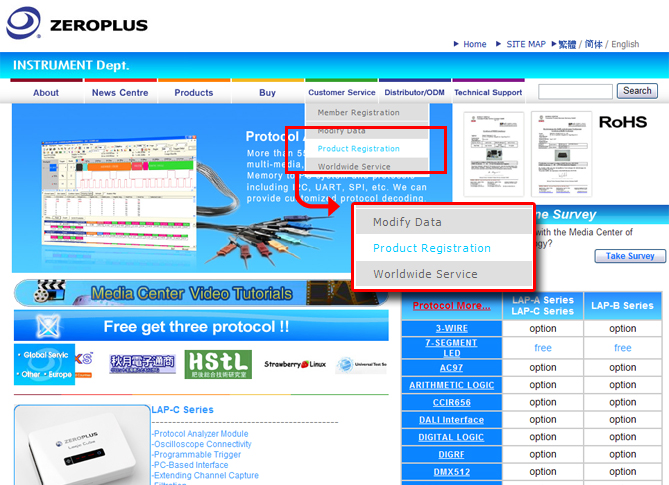
|
Step 3. Please enter your Name (User ID) and Password (If you are the new member, please register firstly.). |

|
Step 4. Please enter your purchased Product/Model Number, Product Serial Number, Products Verification Code (on the machine or Packing box) and Purchase Date. |
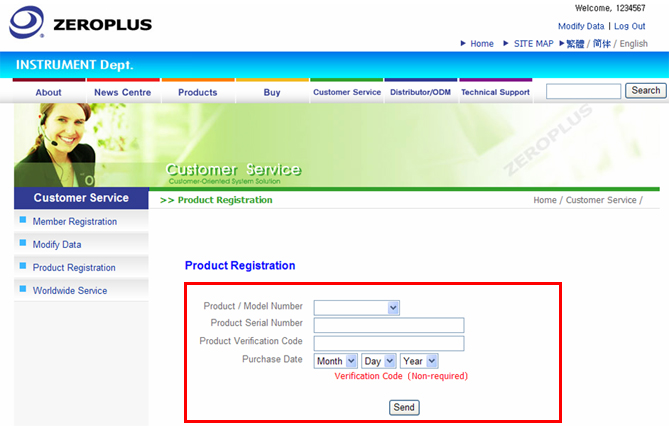 |
Step 5. When the product is registered successfully, it will appear success message. Then please select the "Modify Data". |
 |
Step 6. Please select the "Protocol Analyzers Application". |
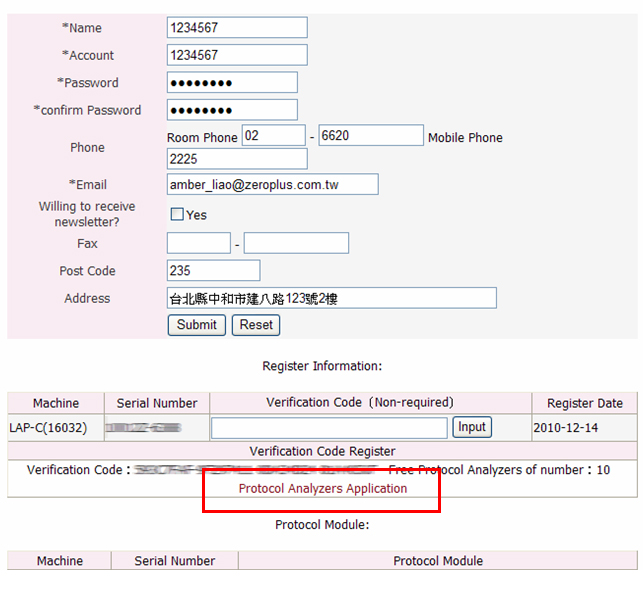 |
Step 7. Please select desirous of Protocol Analyzers . (The system will appear the optonal and remainder quantity) |
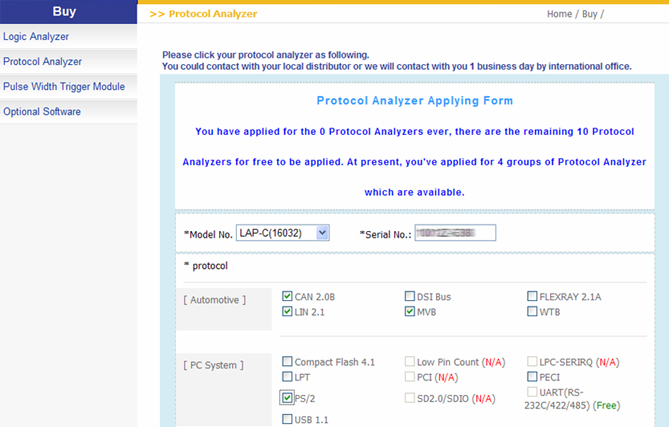 |
Step 8. When the Form is finished, please click "Send"
(Notice: As soon as the form is sent, you can not modify the entered data). |
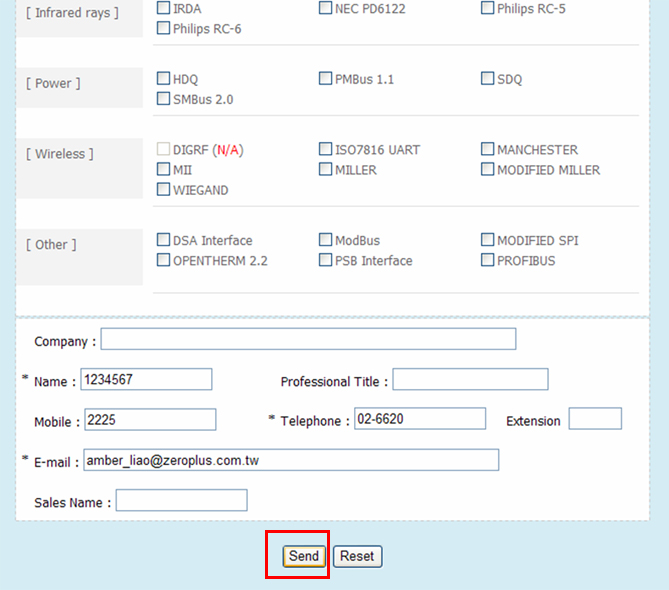 |
Step 9. When the Application is finished, please check your E-mail. |
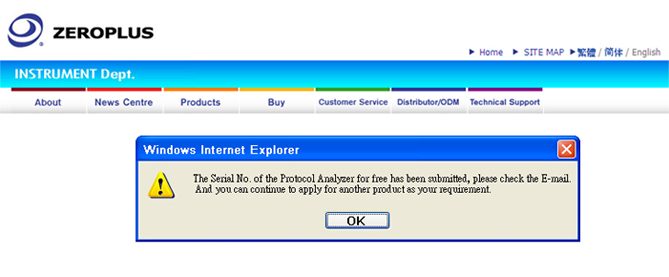 |
Step 10. The system will inform you about the applied Protocol Analyzers automatically. |
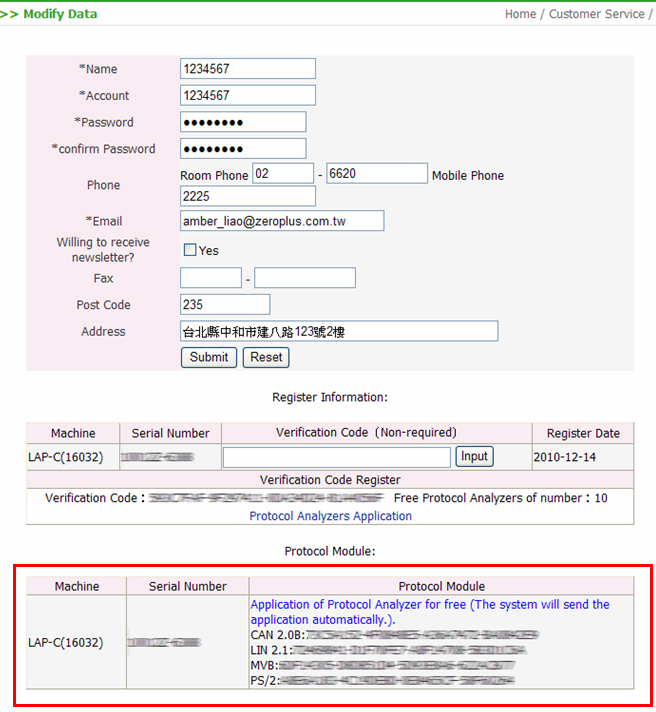 |
Step 11. The system will send the Machine No. and the protocol analyzer serial key to your E-mail synchronously. |
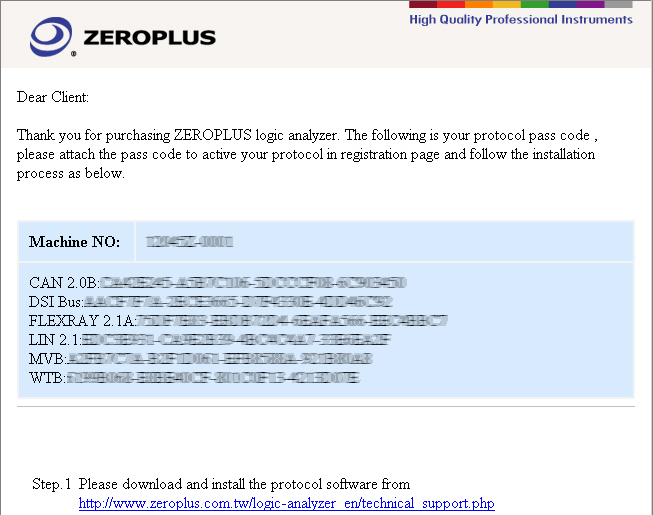 |
Step 12. If you want to apply more Protocol Analyzer, please select the Protocol Analyzers Application directly. |
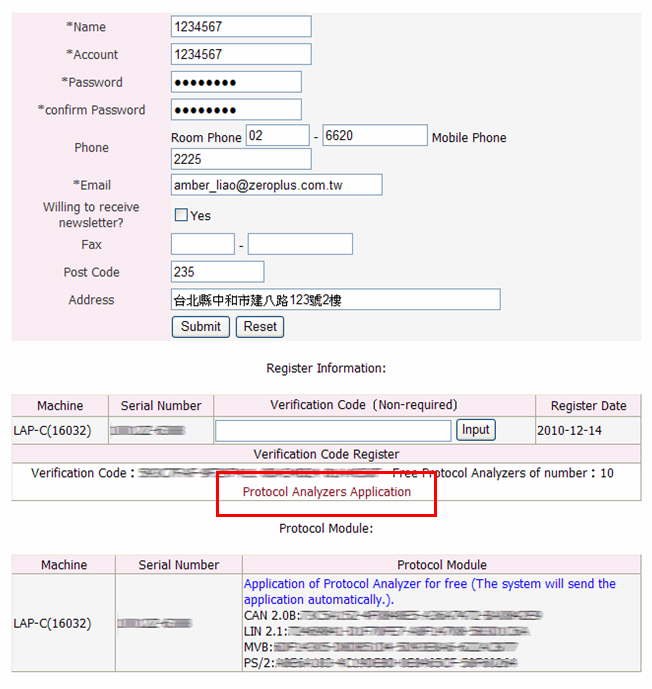 |
Step 13. If the number of the applied Protocol Analyzers is more than that of the Protocol Analyzer for free, please contact with dealer for purchasing. |
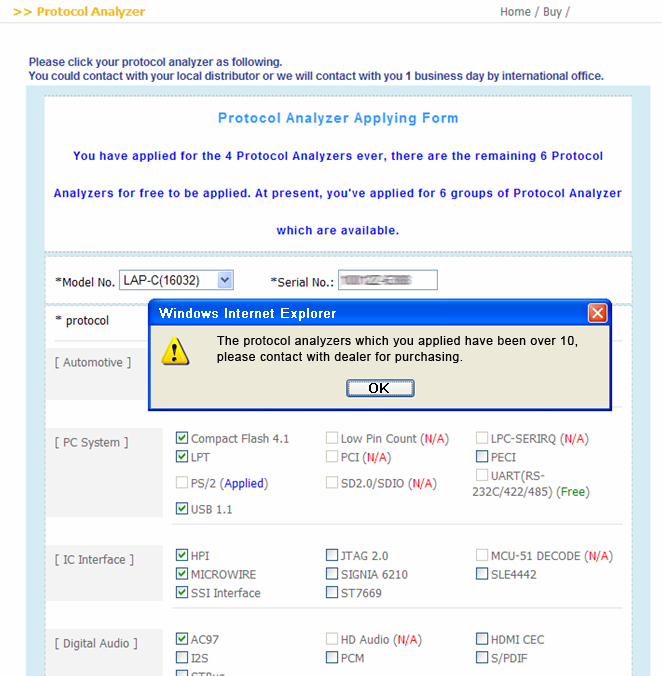 |